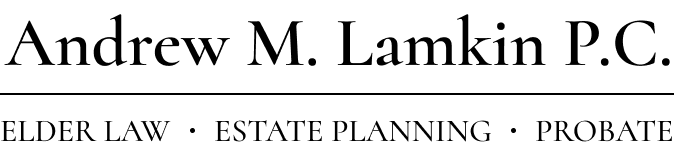We live in the digital era. Most of your assets are online, including your bank accounts, social media, and personal data. If you think that you do not need digital estate planning, then you may want to consider just how much of your life and assets are online and stored in computers – not in physical form.
We live in the digital era. Most of your assets are online, including your bank accounts, social media, and personal data. If you think that you do not need digital estate planning, then you may want to consider just how much of your life and assets are online and stored in computers – not in physical form.
Digital estate planning looks at all of your digital property, makes arrangements for those items, and ensures that your property is handled the way you wish upon your death.
Do I Need a Digital Estate Plan?
In the past, estate plans consisted of a will, trust, power of attorney, and your life insurance policy. These were all documents that discussed how you wanted your physical assets and financial accounts handled – and they were often documented in paper format, too. You would collect them into a folder and put one in a safe deposit box, leave one with your executor, and then give the other to your attorney.
Typically, the items not included in your traditional estate plan would be identified and assessed by the court.
Today, records are not even in paper format. Instead, they have gone digital. Another trend that has gone digital? Assets. You might be surprised at how many of your assets are no longer physical but are now digital. From your financial records and accounts to social media to files stored in the cloud, if you do not make protections for these unseen assets, they might not be cared for properly.
How Do You Start Digital Estate Planning?
The first thing you should do is create an inventory of your online digital assets, which can be done by:
- Locating all digital assets and accounts online.
- Writing down access information, including user name, password, email associated with the account, and other information necessary to access them.
- Determine what financial value applies to your assets and if they will need to go into a trust or through probate court.
- Distribute and transfer any assets to beneficiaries that you are ready to give now.
What Digital Assets Should You Include?
Basically, if it is online or stored on a computer, it is a digital asset. Now, whether you need to give it to someone or not is up to you. Some digital assets you don’t need, while others you may want to hand down to someone in your family who could benefit from them.
Some common digital assets you may want to include in your plan are:
- Email accounts, including private or business email accounts where important information is stored and your loved ones may need access to.
- Computers and any hardware associated with those computers are digital assets you may want to pass down. Do not forget about external hard-drives, USB flash drives, and other devices.
- Digital cameras and digital recorders are also digital assets that may have family moments captured that you can pass down to a loved one.
- Data you store online in the cloud, including any document storage, photo storage, and password keeper websites you have.
- Domain names that you have registered, including blogs and websites – even if you do not actively use them.
- Copyrighted materials, trademarks, and any codes you have written down.
- Social media accounts, including Facebook, LinkedIn, Twitter, and Pinterest.
- Shopping accounts you have online, such as eBay or Amazon.
- Video gaming accounts you have online, including those tied to a credit card or bank account.
Deciding What to Do with Your Digital Assets
Now that you think of all the digital assets you own, you may feel overwhelmed at piecing them out among family and friends. It is best that you give digital assets to someone who is tech-savvy or have an administrator who is tech savvy and can help beneficiaries access the information on those accounts.
Then, it would help if you decide how you want the beneficiaries of your digital assets to handle them. Would you like your social media accounts set up as a legacy, which means people can use it as a memorial? Perhaps you want all social media accounts closed down – but what about any photos and memories stored on there? Will you have someone download them to keep or to share them with family members?
Take your time and go through each asset. Ask yourself not only who will receive it, but what you want them to do with that information once they have it. With a solid game plan, you can distribute digital assets into the right hands and hopefully give your loved ones something to remember you by forever.
Create an Estate Plan That Addresses Digital and Physical Assets
While you sit down with your Long Island estate planning attorney to create your wish list for your physical assets, make sure you include those digital assets discussed here. The Law Office of Andrew M. Lamkin, P.C., can assist you with your estate planning. Whether you have just a handful of digital assets or hundreds, he can help you create a solid estate plan that protects both physical and digital assets alike. He can also help you with beneficiary designations on those accounts, ensuring that you give enough information to each party so that they can access the accounts and do what you wish them to do with it.
Even if you have an existing estate plan, now is the perfect time to go back and add in your digital assets. While doing so, make sure you update your will or trust document to include anything new you might have added at the start of the year.
When you are ready to create your first estate plan or you would like to update an existing one that includes your digital assets, contact the Law Office of Andrew M. Lamkin, P.C., today. You can book a free, no-obligation case evaluation at 516-605-0625 or request more information online about digital asset planning.